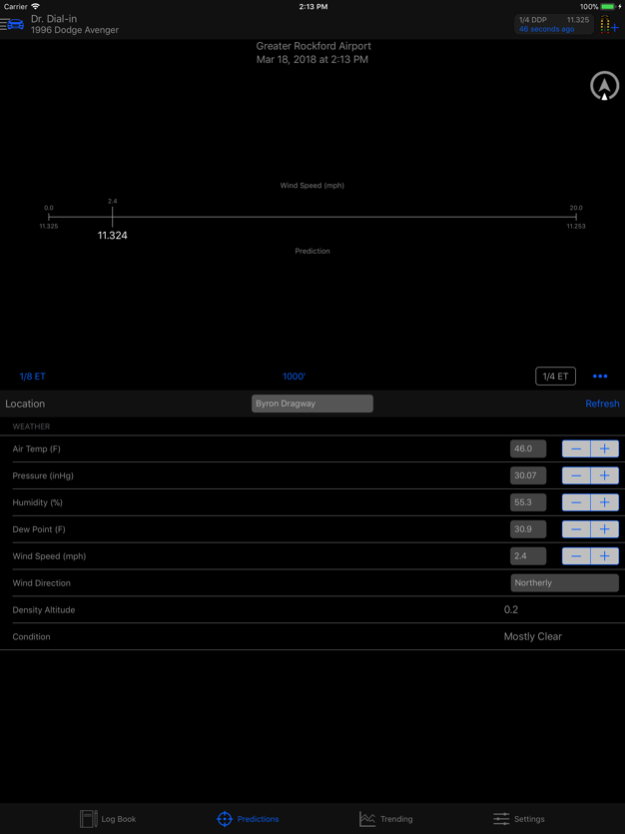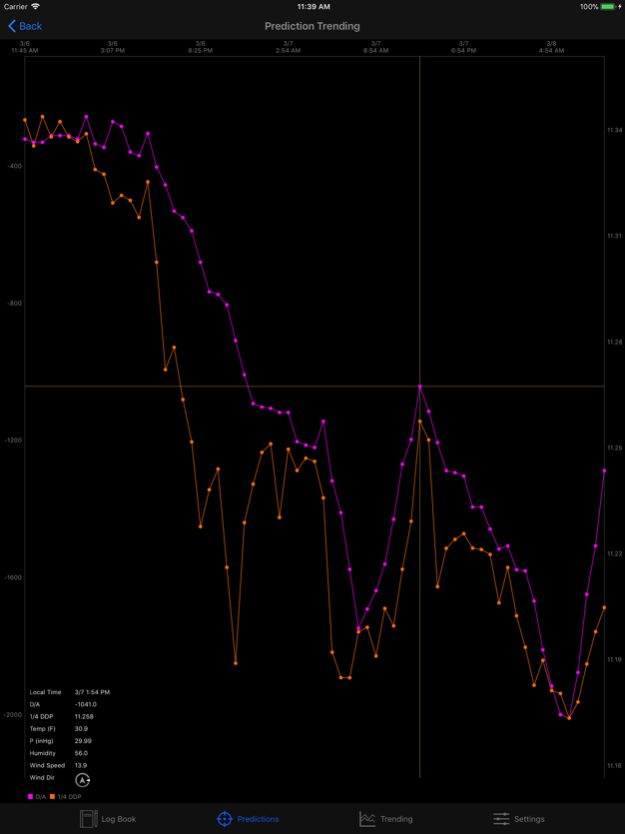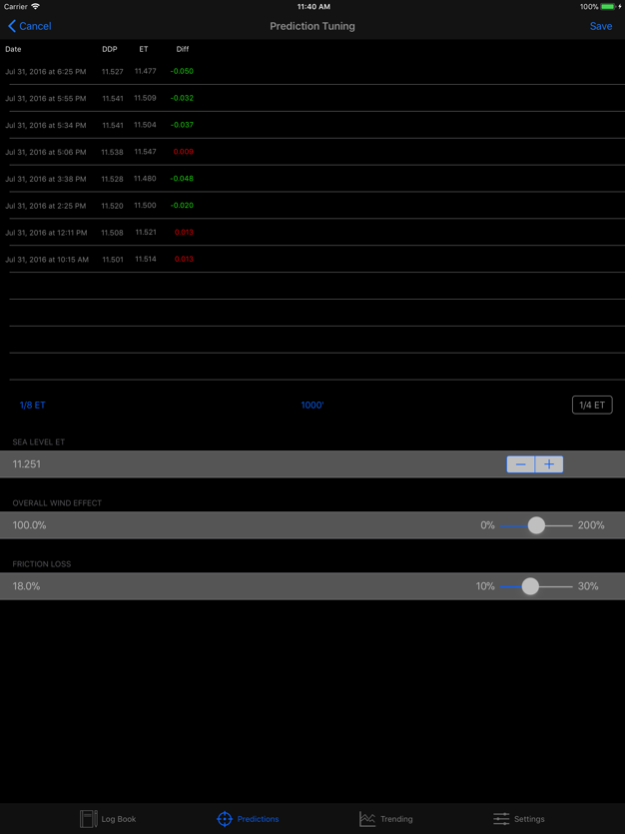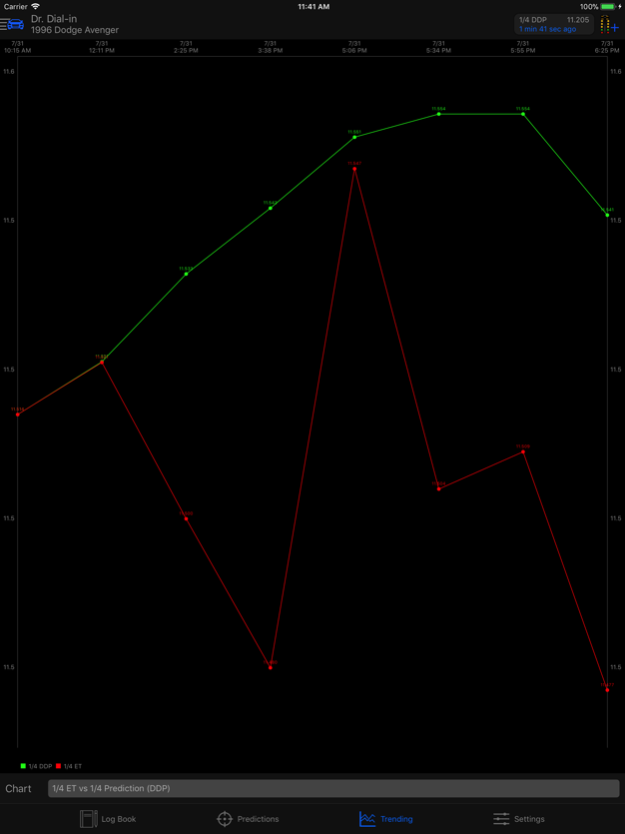Dr. Dial-in 1.4.2
Continue to app
Paid Version
Publisher Description
Dr. Dial-in will provide you with an informed competitive edge determining your next dial-in.
- Log passes for multiple vehicles
- Quick access to your pass information
- 1/8, 1000' and 1/4 mile predictions saved with every pass
- Trending graphs defaulting to comparing predictions with ETs
- Sophisticated Dr. Dial-in Prediction Engine (DDPE)
- Prediction Tuning
- Custom Fields
Log passes easily for multiple vehicles
Designed for quick and easy logging of passes. The New Pass icon is always just a click away. Long press any pass to Edit, Copy, or Delete.
Dr. Dial-in supports multiple vehicles for you to enter your family and friends cars too.
Quick access to your pass information
The Dr. Dial-in Log Book allows you to switch views for quick access to the data you're most interested in. It comes with four default views: All, Predictions, Time Slip, and Time Slip + Incrementals. Create new views selecting your own data fields and order them the way you like.
1/8, 1000' and 1/4 mile predictions saved with every pass
Every pass entered into Dr. Dial-in with weather information will log the prediction. This allows you to see how well the Dr. Dial-in Prediction Engine (DDPE) is doing and helps you build confidence for future predictions. Applications that provide predictions without a way to determine its accuracy only lead to second guessing yourself and uncertainty.
Trending graphs defaulting to comparing predictions with ETs
Dr. Dial-in Trending graphs include several out of the box comparing predictions with ETs. This allows you to see how well the DDPE has been doing. You can change the graph to show trending of any pass details.
Sophisticated Dr. Dial-in Prediction Engine (DDPE)
Calculations are based on Patrick Hale's Motorsports Standards Atmosphere and Weather Correction Methods. The same mathematical algorithms use by Engine Dynos. Dr. Dial-in doesn't stop there. The effects of wind speed and direction are complex and to help you determine the influence it will have on your pass Dr. Dial-in presents your prediction in perspective of a 0 - 20mph range. Wind feels a little gusty? Favor a dial-in closer to the 20mph prediction.
Prediction Tuning
Dr. Dial-in predictions are more than just static mathematical algorithms, You can tune the prediction criteria effecting the prediction results. As you're adjusting the prediction criteria you can watch the difference between your most recent ETs and the predictions change for instant feedback if your tune is an improvement. If you like the results save the changes and your future predictions are now tuned.
Oct 24, 2023
Version 1.4.2
Resolved issue with no weather stations being found when creating a new location or editing an existing one.
About Dr. Dial-in
Dr. Dial-in is a paid app for iOS published in the Health & Nutrition list of apps, part of Home & Hobby.
The company that develops Dr. Dial-in is Jim Overland. The latest version released by its developer is 1.4.2.
To install Dr. Dial-in on your iOS device, just click the green Continue To App button above to start the installation process. The app is listed on our website since 2023-10-24 and was downloaded 4 times. We have already checked if the download link is safe, however for your own protection we recommend that you scan the downloaded app with your antivirus. Your antivirus may detect the Dr. Dial-in as malware if the download link is broken.
How to install Dr. Dial-in on your iOS device:
- Click on the Continue To App button on our website. This will redirect you to the App Store.
- Once the Dr. Dial-in is shown in the iTunes listing of your iOS device, you can start its download and installation. Tap on the GET button to the right of the app to start downloading it.
- If you are not logged-in the iOS appstore app, you'll be prompted for your your Apple ID and/or password.
- After Dr. Dial-in is downloaded, you'll see an INSTALL button to the right. Tap on it to start the actual installation of the iOS app.
- Once installation is finished you can tap on the OPEN button to start it. Its icon will also be added to your device home screen.